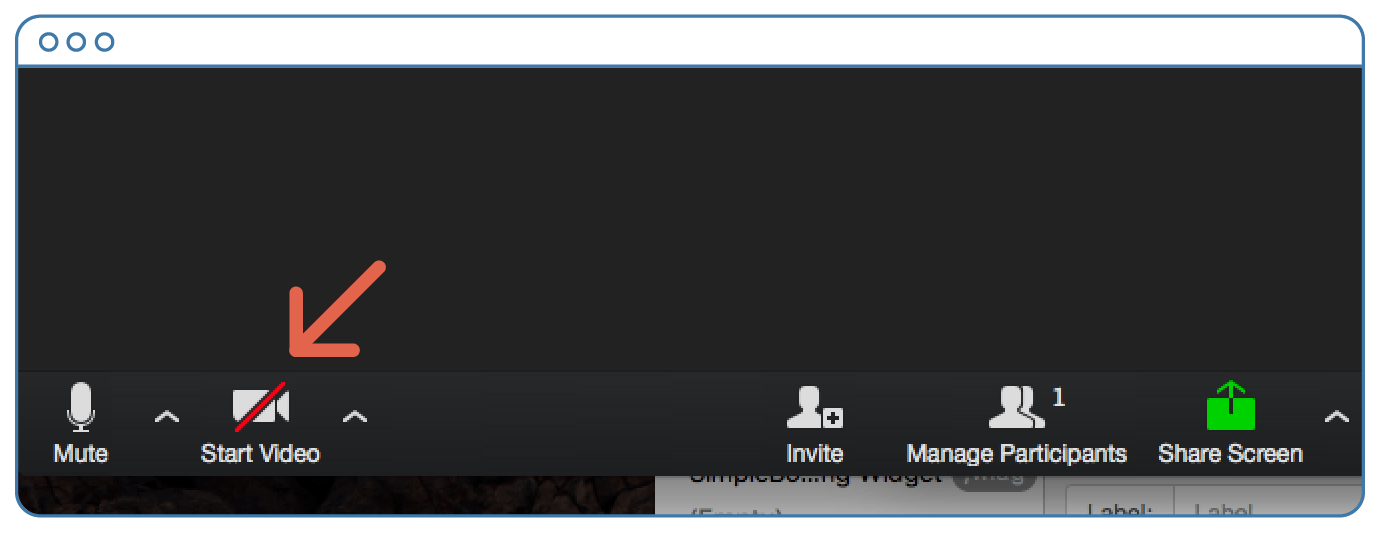Getting Started with Zoom
First time using Zoom? No problem. It’s pretty easy!
If you’re reading this you probably already got an email inviting you to a Zoom meeting. Just click the invitation link in your email and follow the on-screen instructions to download the zoom app to your computer or phone. Once the app has finished installing, your meeting will begin! You only have to go through this process the first time you join a Zoom meeting.
In the Zoom meeting app, there are two buttons that you’ll need to locate: Speaker and Video.
The icon that looks like a microphone controls your Speaker. If you click this button you will mute or unmute your microphone. The arrow next to it will open microphone and speaker settings. Zoom should automatically set those for you!
The icon that looks like a camera controls your Video. If your computer or phone has a camera you can click this image so everyone can see your smiling face. If your device doesn’t have a camera, no worries! You can listen in and talk through your devices microphone without a video feed.
That’s the basics! We can’t wait to see you online!
Español: Comenzando con Zoom
¿Primera vez que usa Zoom? No hay problema. ¡Es bastante fácil!
Si estás leyendo esto, probablemente ya recibiste un correo electrónico invitándote a una reunión de Zoom. Simplemente haga clic en el enlace de invitación en su correo electrónico y siga las instrucciones en pantalla para descargar la aplicación de zoom a su computadora o teléfono. Una vez que la aplicación haya terminado de instalarse, ¡su reunión comenzará! Solo tiene que pasar por este proceso la primera vez que se une a una reunión de Zoom.
En la aplicación de reunión Zoom, hay dos botones que deberá ubicar: Altavoz y Video.
El icono que parece un micrófono controla su altavoz. Si hace clic en este botón, silenciará o activará el micrófono. La flecha al lado abrirá la configuración del micrófono y el altavoz. ¡Zoom debería establecerlos automáticamente para usted!
El ícono que parece una cámara controla su video. Si su computadora o teléfono tiene una cámara, puede hacer clic en esta imagen para que todos puedan ver su cara sonriente. Si su dispositivo no tiene cámara, ¡no se preocupe! Puede escuchar y hablar a través del micrófono de su dispositivo sin una transmisión de video.
¡Eso es lo básico! ¡Estamos ansiosos por verte en línea!